Remote access
University students and staff can use the services of electronic library from home and other remote locations.
How to log in?
VMU students and staff log in with University e-mail user name and password:
User name: name.surname
Password: e-mail password
Remote access to databases: https://login.ezproxy.vdu.lt:2443/login
Possibilities:
- Read full text documents in the university’s licensed and tested databases, VMU Research Management System, etc.
- Request items (by logging in VMU Virtual Library);
- Renew loan term, manage information on e. shelf (Library Card in virtual library, when logged in);
- Get library notifications by e-mail.
Access to university e-mail postal data can not be transferred to other persons.
Can’t login? Have any questions?
E-mail us info.biblioteka@vdu.lt, call or come to any department of the library.